Will your Mac be able to run OS X Mountain Lion? here's how to find out if your Mac made the cut
07/10/2012 05:48 PM Filed in: Apple

With Apple’s latest OS X update about to be released pretty soon, many Mac users are probably already wondering if their Mac’s will be able to handle Mountain Lion OS X.
As is usually the case with any operating system release, some Mac’s won’t make the cut. Even Mac computers that are currently running Lion, might not be compatible with OSX Mountain Lion.
So lets give you a little bit of Apple history with its last two Mac OS update requirements and we will see how they compare to Mountain Lion’s requirements. We will also show you how to check to see if your Mac meets the minimum requirements for a Mountain Lion update.
Snow Leopard:
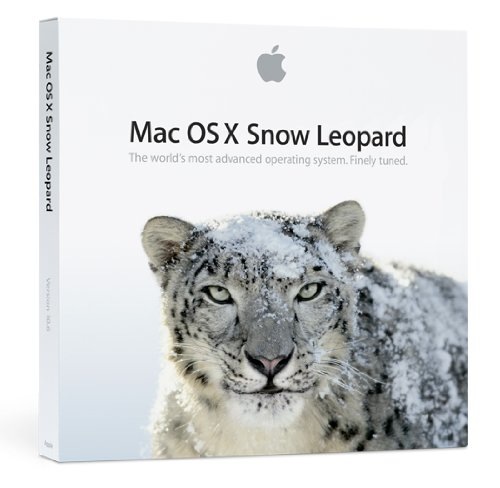
When Apple released Snow Leopard in 2009, Mac computers were required to have an Intel chip in order to update to Snow Leopard.
This was the first Mac OS X release that did not support Mac’s that used the older PowerPC processors. Apple abandoned older PowerPC Mac’s and made their main focus to use Intel-based products.
Here are the minimum system requirements for OS X Snow Leopard:
- Mac computer with an Intel processor
- 1 GB of RAM
- 5 GB of free hard disk space
OS X Lion:
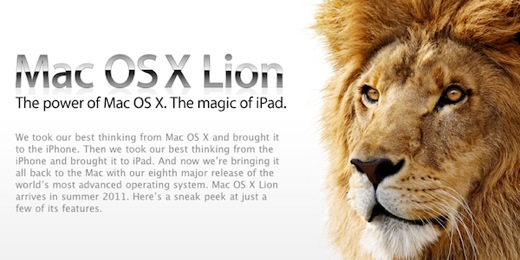
When Apple released OS X Lion in 2011, just about any Mac computer running a Core 2 Duo processor or higher, was allowed to download and install the OS X operating system.
All that user needed to do was to make sure that they were already running Snow Leopard and met these basic Lion hardware system requirements below.
Minimum OS X Lion requirements:
- Intel Core 2 Duo or higher
- At least 2GB of RAM
- Mac OS X Snow Leopard
- 7GB of free hard drive space
While it was nice that almost all Intel Mac’s were able to download Lion, many customer complained about how slow Lion would run on their older Core 2 Duo processor Mac’s.
Since Apple wanted everyone to enjoy Lion, they didn’t stop people from installing it on systems that were a bit too slow to handle the new OS. As long as the customers Mac computer had a Core 2 Duo processor, the customer them selfs had to determine if installing Lion was worth taking a hit in performance.
But now with Mountain Lion, Apple is taking a different approach...
OS X Mountain Lion:

Now with OS X Mountain Lion, users will need an even faster Mac than what the previous two OS X updates required. Some Core 2 Duo equipped Macs will still make the cut, but not all of them (check list below).
To make sure the users computer will be able to properly handle Mountain Lion, Apple will require a hardware system check before the install will begin. This hardware system scan will make sure the user will be able to enjoy Mountain Lion, without having to worry about a slow Mac.
OS X Mountain Lion minimum system requirements:
- Intel Mac with OS X 10.6.8, or later
- 2GB of RAM
- 8GB of available storage
Apple is also now showing specific Mac’s that are compatible for the OS X Mountain Lion update. You can easily check to see if your Mac made the list by looking at what version and when your Mac computer was manufactured.
To find out, just follow these easy steps:
- Go to the Apple icon (top left corner)
- Then go to ‘About This Mac’,
- Now click on “More info…”
- Here you will see when you Mac was made and what version it is
With the information you have from above, now just see if your Mac made the cut from the list below:
- iMac (Mid 2007 or newer)
- MacBook (Late 2008 Aluminum, or Early 2009 or newer)
- MacBook Pro (Mid/Late 2007 or newer)
- Xserve (Early 2009)
- MacBook Air (Late 2008 or newer)
- Mac mini (Early 2009 or newer)
- Mac Pro (Early 2008 or newer)
Apple is proud to say OS X Mountain Lion will have over 200 new features, many already seen on the iPad and iPhone. Some Mountain Lion features will require you to be connected to the internet and/or require an Apple ID.
Here are the top main features Mountain Lion will have:
- iCloud integration
- Messages
- Reminders
- Notes
- Notification Center
- Game Center
- Messages
- Calendar
- Contacts.
- Dictation
- iCloud Tabs
- Power Nap
Will you be upgrading to OS X Mountain Lion? Is your Mac able to be updated or did it not make the cut? Leave us your thoughts down below.
Share this article with friends!
Follow Us On...
blog comments powered by Disqus