Twitter's New #Music iTunes App for iOS Devices: Hands on Video Review

The new iPhone app will allow Twitter users to find music based on tweets and the kind of attention they are generating on Twitter. This will allow music lovers to get the opportunity to discover new artists and hear fresh songs in a new way.
Watch the hands on #Music app review:
Twitter says that many of the most-followed accounts on Twitter are musicians, and half of all users are at least following one musician. This gives Twitter users and music artist a new and more personal way of finding new music.
Based on the type of music and bands you follow, Twitter will even be able to find similar types of music and suggest them to you.
The #Music app has four main pages/tabs. Each page is a grid made up of different artists and songs, depending on what page you are on. You can tap on any of the tiles to play the song directly from within the app, integrated services like Rdio, Spotify and iTunes will play the music.

From the Four pages (pictured above), the first two pages will feed music information from what all users are listening too or tweeting about in the Twitter Universe.
The first two pages consist of:
1. Popular Page:

This page/tab shows you the most popular music that is trending across Twitter. This page will most likely be the main page every one uses, looking for the top music at the moment.
2. Emerging Page:

This tab shows artists and bands that are coming up in the Twitter universe, but that are just not as known (yet) as the already famous music artists. In other words: "hidden talent found in the Tweets."
The last two tabs focus more on who you follow and what type of music you listen too:
3. Suggested Page:
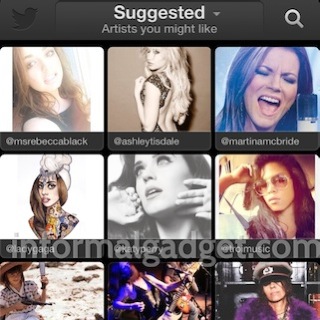
This Tab shows suggestions of artists you might like, based on the artists you follow on Twitter and who those artists follow.
4. #NowPlaying Page:

Once signed into twitter, this tab will show songs that friends you already follow on Twitter are listening to on the #Music app, or are also tweeting about. So, if someone you follow on Twitter tweets that they are listening to a song, that song will show up on the #NowPLaying page.
Lets Check Out Some of #Music App’s Key Features:
From any of these screens, you can click on any of the artist's Twitter username to view their profile and also follow them. You can also see what artists are in turn following that same artist.
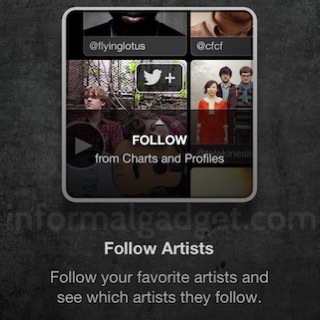
If you like a song, you can also easily go to iTunes and buy it, all without having to leave the #Music app.
On the bottom left hand corner of the display is a spinning animated disc of the song that is currently playing. When you tap on the spinning disc, the animated disk appears larger with volume and other controls. At that point you can drag your finger on the animated disk to fast forward or rewind the song. Swiping left or right on the screen will play the next or previous song.
You can also search for an artist in any of the charts by name, on the upper right hand corner.

And what would a Twitter app be without Tweeting? You can easily share up to 140-character tweets, of the song you are listening to, with a link to the track inside your tweet.
One down side to not having a Rdio or Spotify account and you are going to rely on iTunes, you will get to hear only the preview of the song. Spotify or Rdio users will be allowed to listen to the entire song. So if you do end up using Twitter’s #Music app, you will most likely end up opening a Rdio or Spotify account.

Overall, I think Twitter’s #Music app is a slam dunk. If you love music, this app is well worth a try. In my opinion Twitter has hit the nail on the head, giving its music lovers a fresh and easy way to explore and listen to music. If you are tired of other music apps you should really give the #Music app a try, even if you have to sign into Spotify or Rdio.
Let us know what you think about Twitter’s new #Music app. Do you think this is a better way to find new music, compared to Pandora or other music services already available in the app store? Let us know in the comments below.
Twitter’s #Music app is available in the App Store.You will also be able to access Twitter’s new #music service on a computer, at https://music.twitter.com.
Share this article with friends!
Follow Us On...